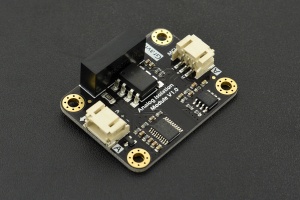Introduction
In many cases, electrical isolation is required to ensure reliable operation of a sensor. Some sensors, such as pH sensors and conductivity sensors, will interfere with each other and do not measure properly in the same container when they connect to the same power .To ensure stable and reliable operation of the sensors with no interference,it is necessary to isolate the signal and the power.
Gravity: Analog Signal Isolator is efficient in preventing the electrical interference between sensors. This module has onboard 5V isolation power which is directly supplied to the sensor. Therefore you do not need to prepare seperate external power, making your project easy and practical! The connector wires are specially designed for DFRobot 3Pin analog compatability, making it easy plug and play with no need for soldering. The analog signal transmission ratio is 1:1, which minimizes the impact on your connected sensors readings. Futher more, you do not need to change the code of the mainboard.
This anlaog signal isolator is applicable to prevent interferences between sensors, such as multi-parameter water quality monitoring system that need to prevent interferences between water sensors.
This product is almost compatible with all analog sensors produced by DFRobot. It could satisfy varied demands in situations which require electrical isolation.
 |
1.The MCU terminal (non-isolation terminal) should be provided with precise voltage of 5.0±0.1V. The higher the precision of input voltage, the higher the precision of analog output signal. 2.This module consumes relatively large current during operation, so you'd better to provide external power supply to Arduino board to guarantee enough power and voltage precision. 3.Please pay attention to the operating current of your sensor or module, the maximum output current from SEN terminal is 170mA. 4.The GND of the MCU terminal(non-isolation terminal) and the GND of SEN terminal (isolation terminal) are isolated from each other. Do not short circuit them. 5.It is normal for the isolator generates heat while working. |
|---|
Specification
- Operating Voltage: 5.0V
- Response Time: 4 seconds (Typ)
- Analog Error between Two Terminals: <± 20mV (Typ)
- Conector Type: PH2.0-3P
- No-load Current: 75mA
- Dimension: 42 * 32mm / 1.65 * 1.26 inch
- Non-isolation Terminal (MCU Terminal)
- Supply Voltage: 5.0 ± 0.1V
- Analog Output: 0 ~ 5.0V
- Isolation Terminal (SEN Terminal)
- Output Voltage: 5.0 ± 0.2V
- Analog Input: 0 ~ 5.0V
Board Overview
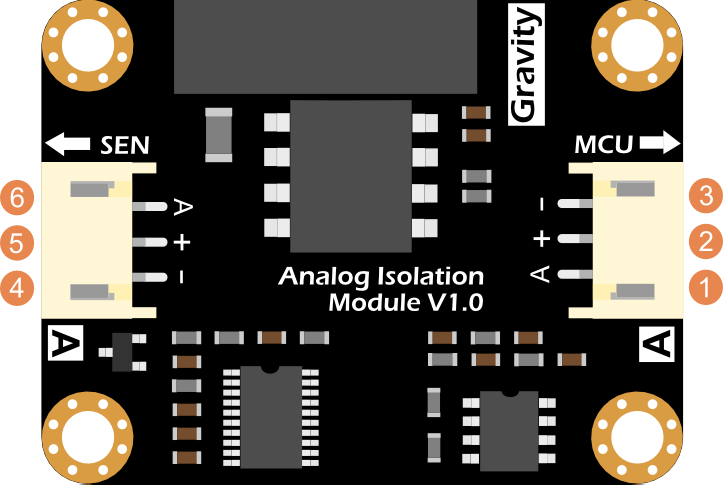
| Num | Label | Description |
|---|---|---|
| 1 | A | Analog Siganl Output(0~5.0V) |
| 2 | + | Power Input VCC(5.0±0.1V) |
| 3 | - | Power Input GND |
| 4 | A | Isolation Power Output GND |
| 5 | - | Isolation Power Output VCC(5.0±0.2V) |
| 6 | A | Analog Signal Input(0~5.0V) |
Connector Overview
As shown in the figure below, this analog signal isolator has two connectors, one is on the left and another is on the right. The left connector named SEN should be connected to the sensor or module.The right connector named MCU should be connected to the main control board.
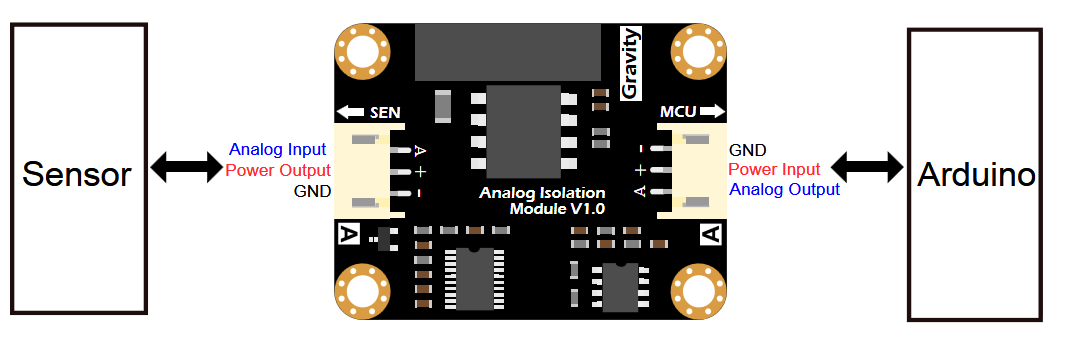
Tutorial
This tutorial will use a conductivity sensor as an example to demonstrate how to connect this analog singal isolator in the circuit to electrically isolate the sensor. The conductivity sensor releases high-frequency electrical signals into the water. Therefore, if there are other water quality sensors in the same container, such as pH sensors, they will be seriously disturbed. Therefore, it is necessary to electrically isolate the conductivity sensor.
Requirements
- Hardware
- DFRduino UNO R3 (or similar) x 1
- Analog Sensor or Module(e.g.Gravity: Analog Electrical Conductivity Sensor) x1
- Double PH2.0 Cable x1
- Gravity 3pin Sensor Cable (or several DuPont cables) x1
- Gravity: Analog Siganl Isolator x1
Connection Diagram
As shown in the figure below, connect the sensor to the SEN terminal of the isolation module (use a dual-head PH2.0 cable, this cable is included with the product). Then connect the MCU terminal of the isolation module to the Arduino board. After the steps above, the electrical isolation of the conductivity sensor has been completed.
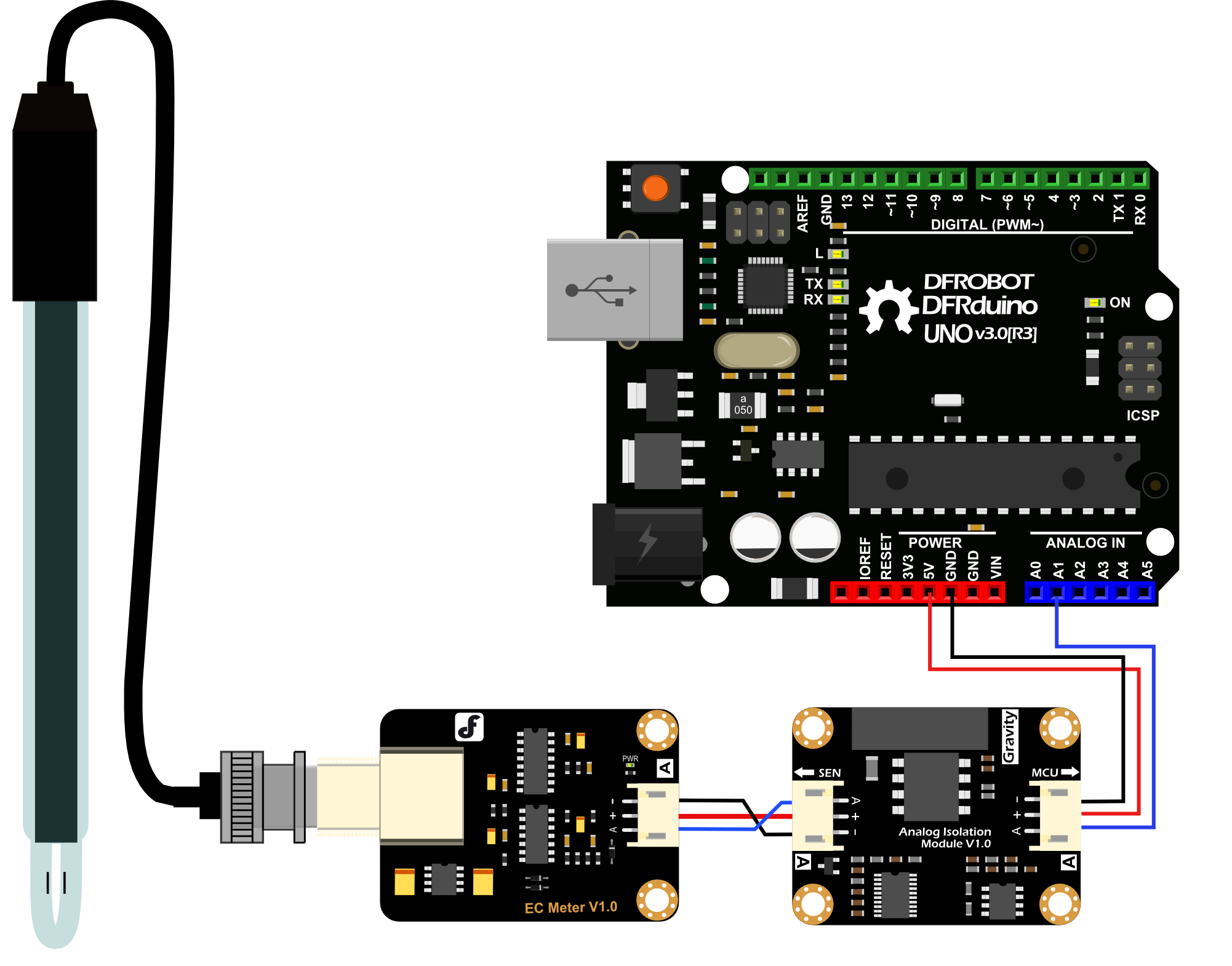
FAQ
| For any questions, advice or cool ideas to share, please visit the DFRobot Forum. |
|---|
More Documents
 Get Gravity: Analog Signal Isolator from DFRobot Store or DFRobot Distributor.
Get Gravity: Analog Signal Isolator from DFRobot Store or DFRobot Distributor.