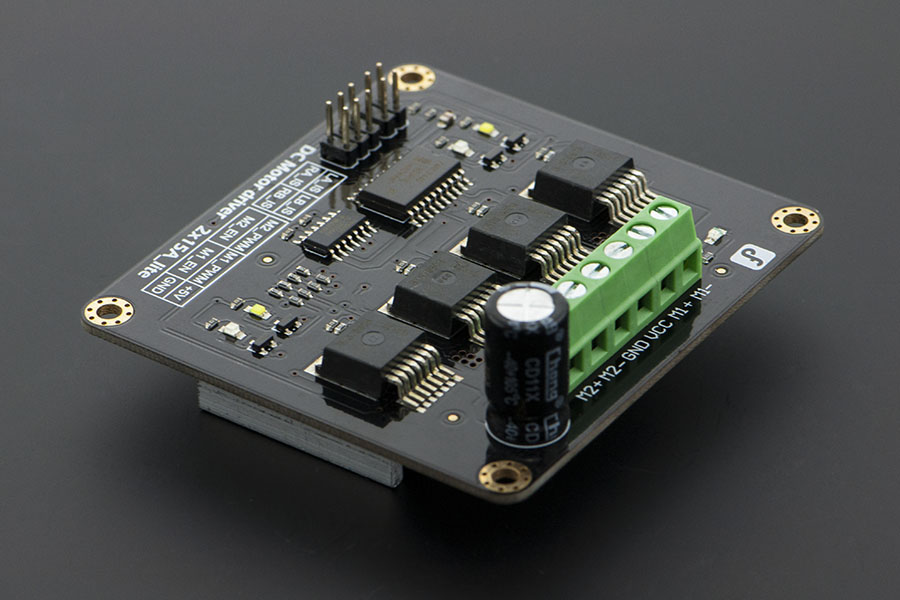Introduction
This DC Motor Driver can be used in 4WD mobile robot platforms, combat robots, smart car competition, to drive pumps, electric fans, conveyors, etc. This module uses 4 high-performance & high-current driver chips - BTS7960 with the function of current short, over temperature, over voltage protection. You can control 2 motors with only 4 digital IO at the same time. Dual 15A@13.8V max output current, good responsiveness & braking performance. Four indicator leds are provided for easy and convenient debugging without motors. This DC Motor Driver module is directly compatible with Arduino.
Specification
- Input Voltage: 4.8-27V
- Maximum output current: 15A@13.8V per channel
- Peak output current: 20A@13.8V per channel
- PWM capability: up to 25 kHz
- Interfaces: 4 digital IO (2 PWM output include)
- Driving mode: Dual high-power H-bridge driver
- Other specifications:
- Galvanic isolation to protect the microcontroller
- Dual current detection diagnostic functions
- Short circuit, overheating, over-voltage protection
- Size: 73×68×14mm
- For applications of more than 15A per channel
- Fast switching might damage the board, best to smooth it by software
- Avoid higher rating motors, and use lower PWM whenever possible
Tutorial
Diagram
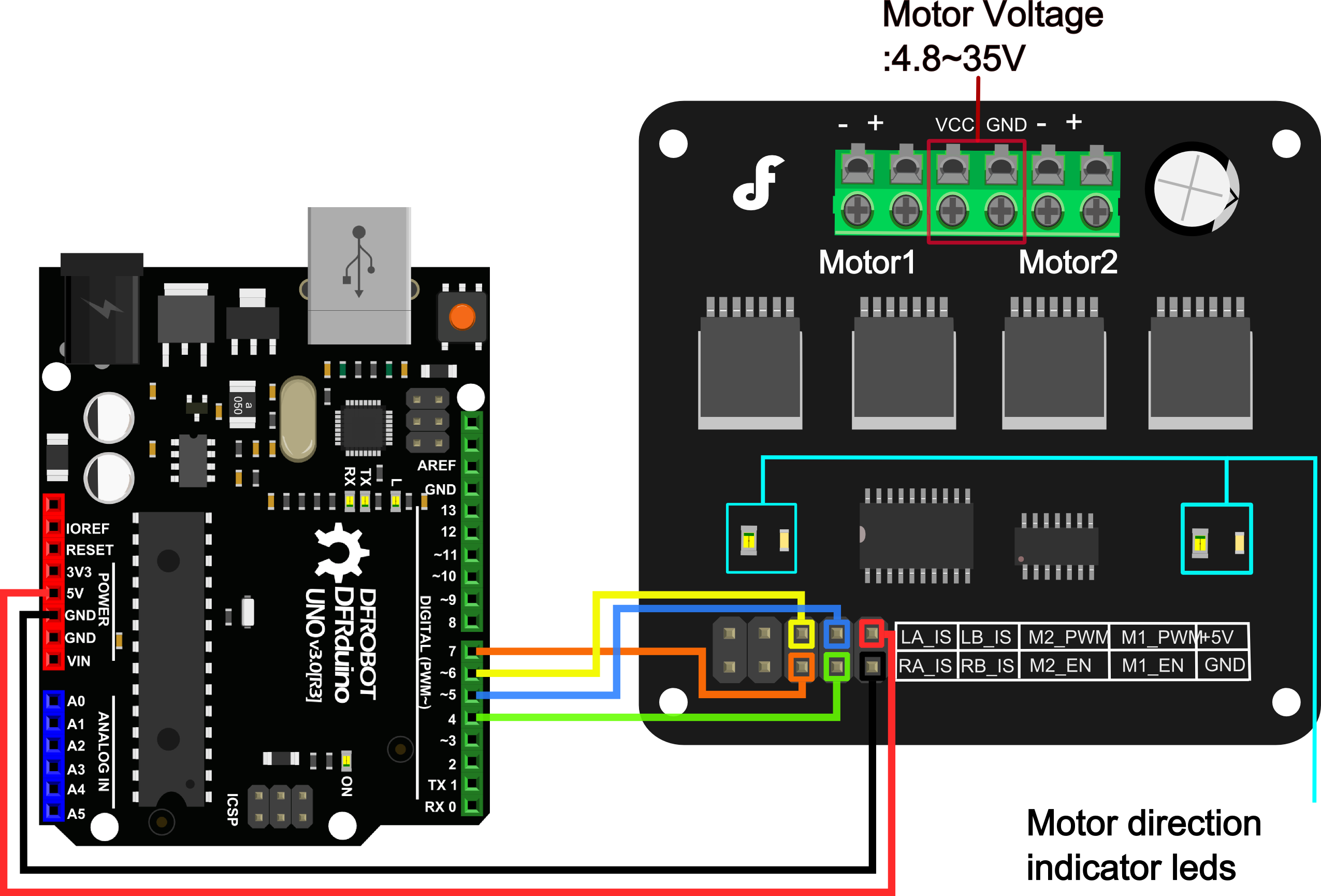
LA_IS, LB_IS, RA_IS & RB_IS is for current sense and diagnosis.
In normal operation, the IS pin output a low level. In a fault condition, it will output a high level. The following code will show you how to do.
- LA_IS and RA_IS is used for Motor1
- LB_IS and RB_IS is used for Motor2
Sample Code
PWM mode
/*
/*
# This Sample code is for testing the DC Motor Driver 2x15A_lite module.
# Editor : Phoebe
# Date : 2012.11.6
# Ver : 0.1
# Product: DC Motor Driver 2x15A_lite
# SKU : DRI0018
# Description:
# Drive 2 motors with this DC Motor Driver module
# Hardwares:
1. Arduino UNO
2. DC Motor Driver 2x15A_lite
3. DC motors x2
#Steps:
1.Connect the M1_PWM & M2_PWM to UNO digital 5 & 6
2.Connect the M1_EN & M2_EN to UNO digital 4 & 7
3.Connect +5V & GND to UNO 5V & GND
# Function for current sense and diagnosis,if you want to use
please connect the IS pins to Arduino
Connect LA_IS and RA_IS to UNO digital 2 at the same time
Connect LB_IS and RB_IS to UNO digital 3 at the same time
*/
int E1 = 5; //M1 Speed Control
int E2 = 6; //M2 Speed Control
int M1 = 4; //M1 Direction Control
int M2 = 7; //M1 Direction Control
int counter=0;
void stop(void) //Stop
{
digitalWrite(E1,0);
digitalWrite(M1,LOW);
digitalWrite(E2,0);
digitalWrite(M2,LOW);
}
void advance(char a,char b) //Move forward
{
analogWrite (E1,a); //PWM Speed Control
digitalWrite(M1,HIGH);
analogWrite (E2,b);
digitalWrite(M2,HIGH);
}
void back_off (char a,char b) //Move backward
{
analogWrite (E1,a);
digitalWrite(M1,LOW);
analogWrite (E2,b);
digitalWrite(M2,LOW);
}
void turn_L (char a,char b) //Turn Left
{
analogWrite (E1,a);
digitalWrite(M1,LOW);
analogWrite (E2,b);
digitalWrite(M2,HIGH);
}
void turn_R (char a,char b) //Turn Right
{
analogWrite (E1,a);
digitalWrite(M1,HIGH);
analogWrite (E2,b);
digitalWrite(M2,LOW);
}
void current_sense() // current sense and diagnosis
{
int val1=digitalRead(2);
int val2=digitalRead(3);
if(val1==HIGH || val2==HIGH){
counter++;
if(counter==3){
counter=0;
Serial.println("Warning");
}
}
}
void setup(void)
{
int i;
for(i=4;i<=7;i++)
pinMode(i, OUTPUT);
Serial.begin(19200); //Set Baud Rate
Serial.println("Run keyboard control");
digitalWrite(E1,LOW);
digitalWrite(E2,LOW);
pinMode(2,INPUT);
pinMode(3,INPUT);
}
void loop(void)
{
/*
static unsigned long timePoint = 0; // current sense and diagnosis,if you want to use this
if(millis() - timePoint > 1000){ //function,please show it & don't forget to connect the IS pins to Arduino
current_sense();
timePoint = millis();
}
*/
if(Serial.available()){
char val = Serial.read();
if(val != -1)
{
switch(val)
{
case 'w'://Move Forward
advance (255,255); //move forward in max speed
break;
case 's'://Move Backward
back_off (255,255); //move back in max speed
break;
case 'a'://Turn Left
turn_L (100,100);
break;
case 'd'://Turn Right
turn_R (100,100);
break;
case 'z':
Serial.println("Hello");
break;
case 'x':
stop();
break;
}
}
else stop();
}
}PLL mode
DRI0018 motor drive also support PLL control mode. Data is as follows:
| Pin | Function |
|---|---|
| 4 | motor 1 enable control |
| 5 | motor 1 direction control |
| 6 | motor 2 direction control |
| 7 | motor 2 enable control |
"PLL mode"
Demo data:
//Standard DLL Speed control
int E1 = 4; //M1 Speed Control
int E2 = 7; //M2 Speed Control
int M1 = 5; //M1 Direction Control
int M2 = 6; //M1 Direction Control
//When m1p/m2p is 127, it stops the motor
//when m1p/m2p is 255, it gives the maximum speed for one direction
//When m1p/m2p is 0, it gives the maximum speed for reverse direction
void DriveMotorP(byte m1p, byte m2p)//Drive Motor Power Mode
{
digitalWrite(E1, HIGH);
analogWrite(M1, (m1p));
digitalWrite(E2, HIGH);
analogWrite(M2, (m2p));
}
void setup(void) {
int i;
for(i=4;i<=7;i++)
pinMode(i, OUTPUT);
Serial.begin(19200); //Set Baud Rate
}
void loop(void) {
if(Serial.available()){
char val = Serial.read();
if(val!=-1){
switch(val){
case 'w'://Move Forward
DriveMotorP(0xff,0xff); // Max speed
break;
case 'x'://Move Backward
DriveMotorP(0x00,0x00);
; // Max speed
break;
case 's'://Stop
DriveMotorP(0x7f,0x7f);
break;
}
}
}
}Data function: input "w", "x", "s": motor will have corresponding reaction.
Trouble shooting
More question and cool idea, visit DFRobot Forum
More
 Go Shopping 2×15A DC Motor Driver
Go Shopping 2×15A DC Motor Driver
 Go Shopping DFRobot Distributor List
Go Shopping DFRobot Distributor List
Category: DFRobot > Sensors & Modules > Motors & Actuators & Drivers > DC Motor Drivers category: Product Manual category: DRI Series category: Module <!--Hidden Categories--!>