TUTORIALS
How to apply a coupon to your order
DFRobot
Nov 25 2014 253
In this tutorial, you'll learn how to apply a coupon to your purchase order at DFRobot.com and enjoy discounts!
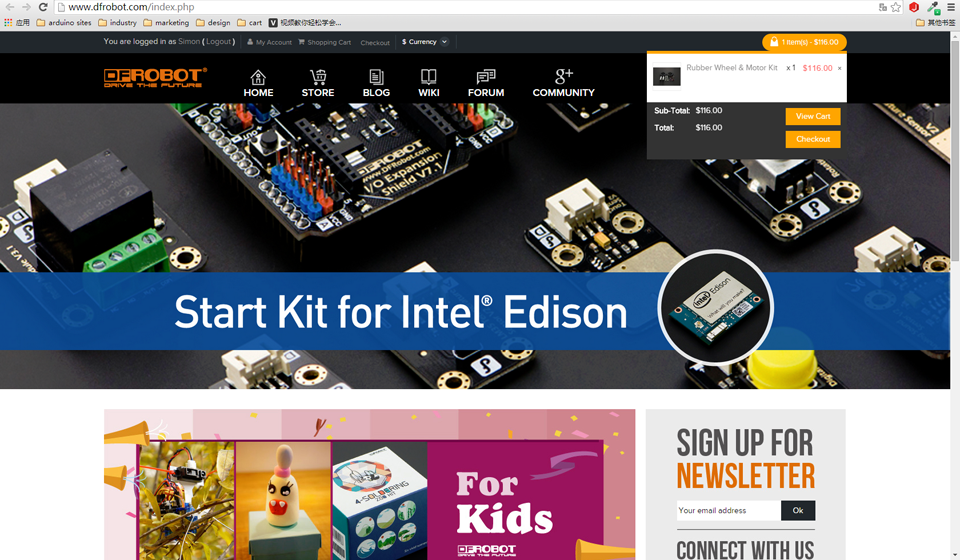
After logging in and adding products to cart, click open your shopping cart menu on the top right side of page.
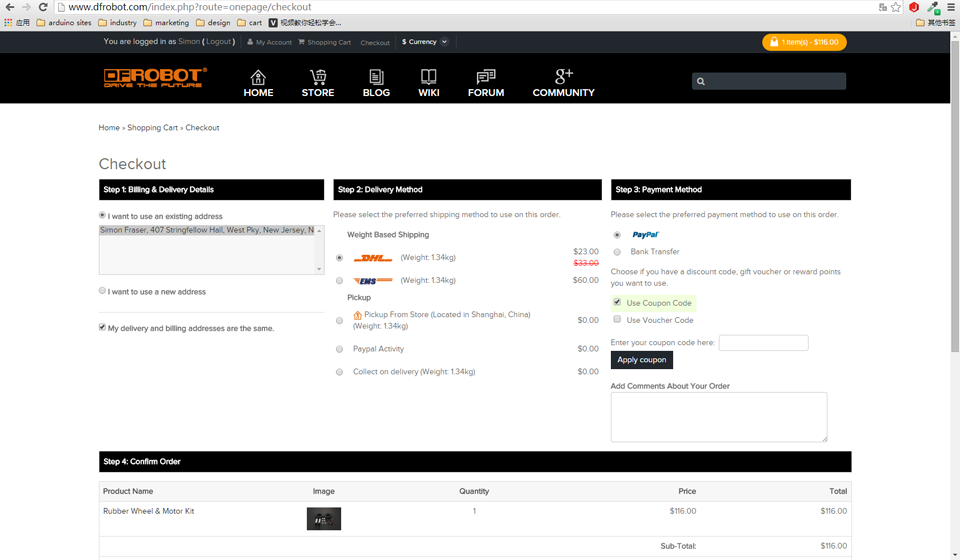
Find "Use Coupon" in column 3, and tick open the box.
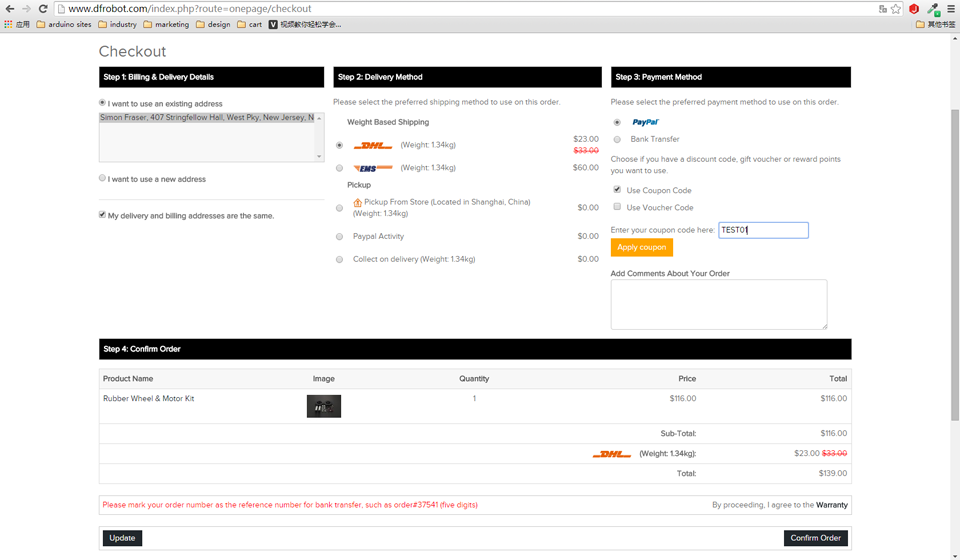
Type the coupon code in the box and hit "Apply Coupon". Here I'm using the test coupon"TEST01".
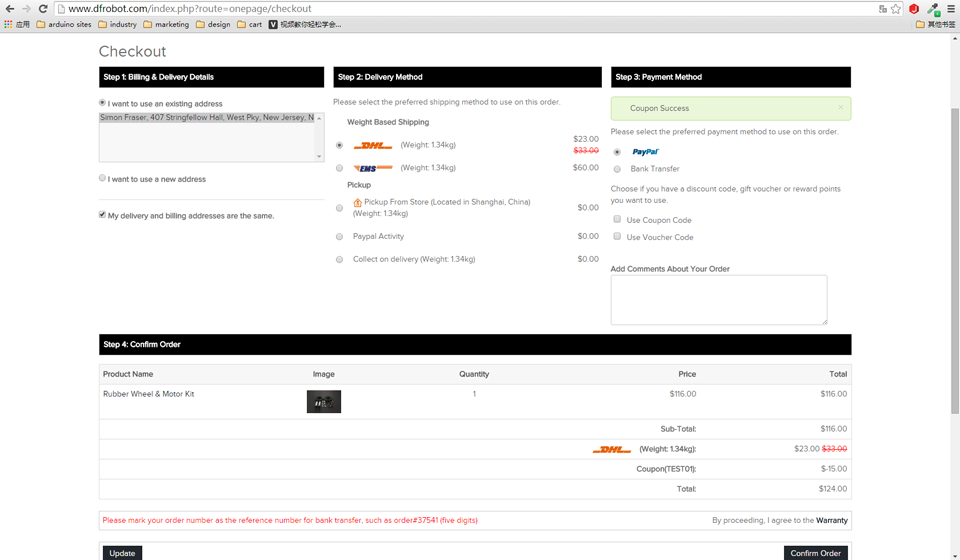
As you can see, $15 has been taken off in my order. Done!
What You Need
- Coupon code x1
- PC/Mac/iPad/iPhone/Nexus/etc x1
- Internet Connection x1
Step 1. Login and Add Products to Your Cart
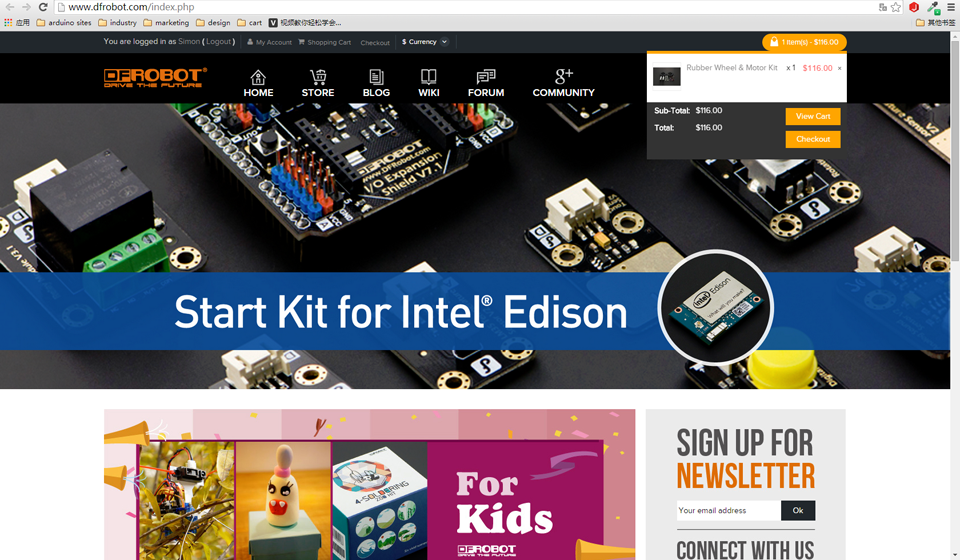
After logging in and adding products to cart, click open your shopping cart menu on the top right side of page.
Step 2. Find and Tick Open the Coupon Input Box
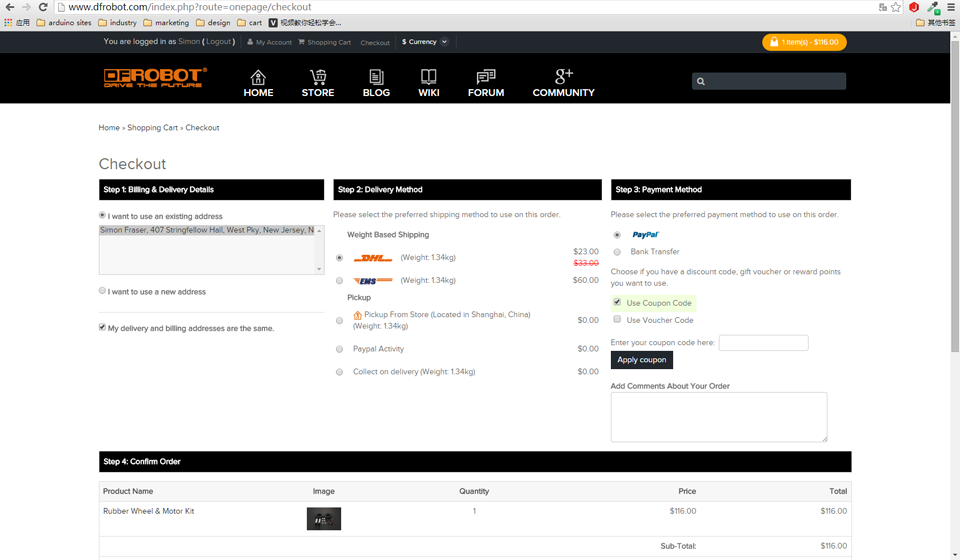
Find "Use Coupon" in column 3, and tick open the box.
Step 3. Type the Coupon Code
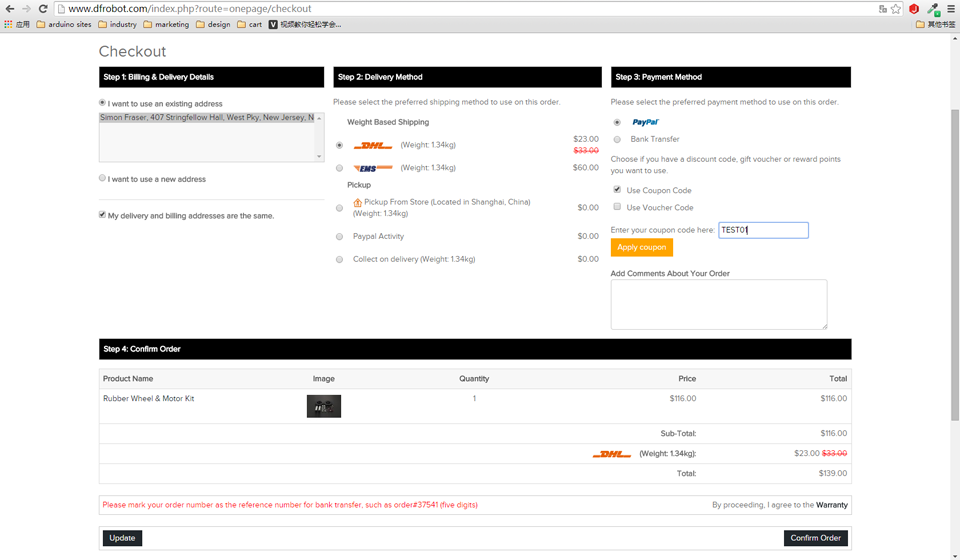
Type the coupon code in the box and hit "Apply Coupon". Here I'm using the test coupon"TEST01".
Step 4. Enjoy!
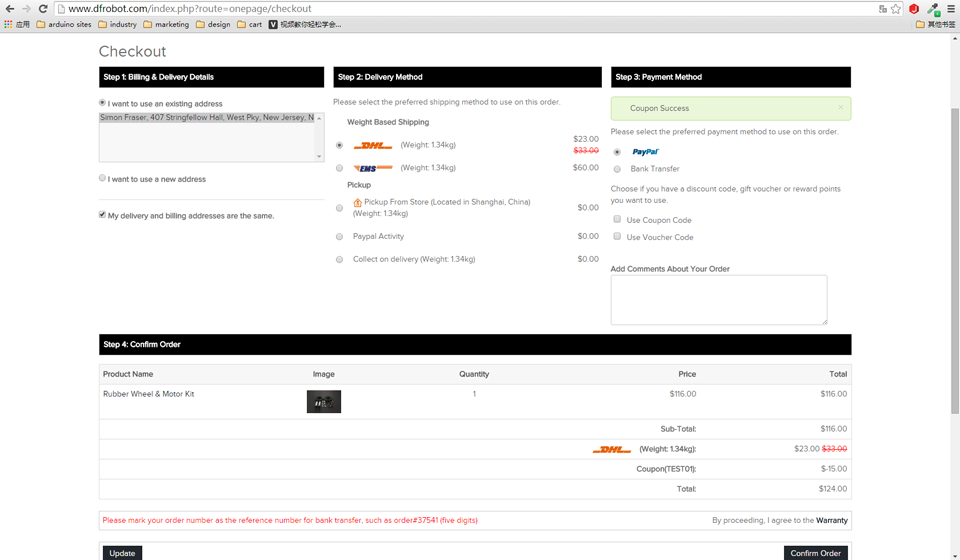
As you can see, $15 has been taken off in my order. Done!






 Home
Home
 Category
Category
 Shopping Cart
Shopping Cart
 Me
Me