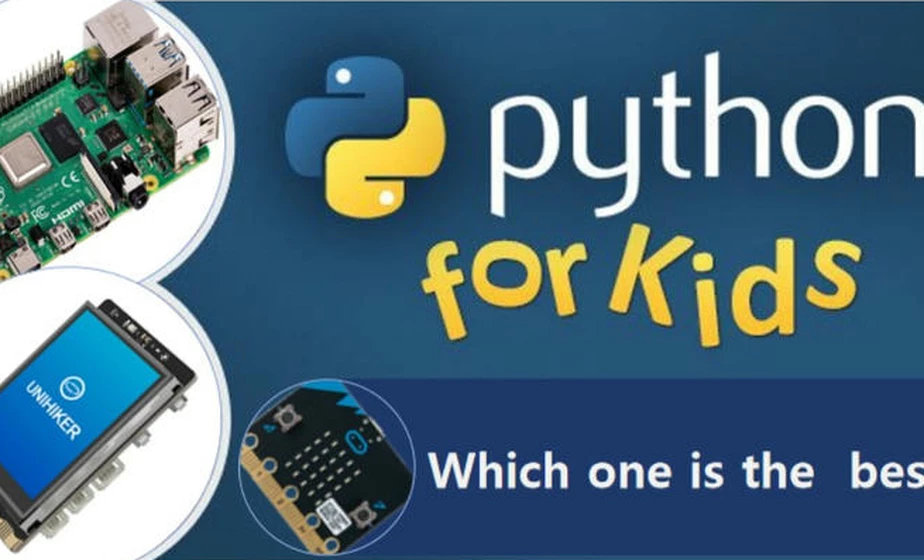【Back Feb 24th!】Holiday from Feb 14-23. All orders placed now will ship starting Feb 24th.



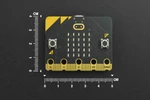




micro:bit V2- an Educational & Creative Tool for Kids
Introduction
Introducing the brand-new BBC micro: bit V2.0, a must-have for technology and STEM enthusiasts. Now available with improved features to the hugely successful predecessor board with over 4 million boards being sold worldwide. This powerful, pocket-sized computer will be loved by all that use it. Designed to teach kids coding and solve problems using technology.
What is a micro:bit?
micro:bit is only half the size of a credit card. It is equipped with a 5x5 programmable LED matrix, two programmable buttons, accelerometer, electronic compass, thermometer, Bluetooth, new touch sensitive logo, microphone, speaker and other electronic modules.

What are the new features of micro:bit V2?
- Built-in Microphone: Sense and react to sound with the built-in microphone and LED indicator
- Built-in Speaker: Play sound with the built-in speaker
- Touch Sensitive Logo: Transform the logo into a capacitive touch sensor
- Notched Edge Connector: Easier for crocodile clips and conductive thread
- Power Saving Mode: The board can be powered-down with batteries connected
- Power Indicator: A power LED shows whether the micro:bit is powered on or off
- More Computing Power

What are the differences between micro: bit V1.5 and new micro: bit V2.0?

What can the micro:bit be used for?
The micro:bit an educational & creative tool for kids can interact with various electronic components through alligator clips, supporting the reading of sensor data, control of servos and RGB light strips. It is capable of easily handling various programming-related teaching and development scenarios. The micro:bit can be used for writing electronic games, sound and light interactions, robot control, scientific experiments, wearable device development, and more.

How to get started with programming using micro:bit?
- Microsoft MakeCode
Microsoft’s MakeCode editor is the perfect way to start programming and get creating with the BBC micro:bit.

- DFRobot Mind+
Mind+ is a programming software for teenagers produced by DFRobot. It supports both graphical and code programming and provides support for over a hundred open-source hardware module libraries, while also allowing for the addition of custom libraries.

ACCESSORIES
DFRobot has developed a series of accessories for micro:bit, designed to cater to advanced educational needs for micro:bit bbc.
1. Educational Kit
- BOSON Starter Kit for micro: bit
DFRobot’s Boson starter kit for micro:bit includes 8 well-selected modules, covering the most popular digital and analog sensors and actuators, supporting sound, light, and motion interaction.
2. Expansion Board
- IO Extender for micro:bit (An AI camera and sensor that brings AI vision within reach.)
This IO expansion board exposes all the IO ports of the micro:bit into accessible IO and IIC ports, facilitating the connection of sensors and various hardware.
- micro:Driver - Driver Expansion Board for micro:bit
This is an extension board designed specifically for micro:bit, featuring 9 GPIO interfaces, 4 motor drivers, and 8 servo interfaces, allowing for programming control of various types of motors, including stepper motors, servo motors, and DC motors.
- micro: Circular RGB LED Expansion Board
With 24 RGB LED beads, this accessory offers a multitude of creative possibilities, serving as a clock, timer, game device, and more.
- micro:Gamepad
A wireless gamepad with vibration motor, buzzer, and LED turns micro:bit into a programmable gaming console.
- Environmental Science Board for micro:bit
It integrates over 14 sensors in one board to easily discover natural science in the digitalized and real world.
3. Robot Categories
Affordable mini STEM educational robot designed for micro:bit.
4. Artificial Intelligence + Internet of Things
An AI camera and sensor that brings AI vision within reach.
This module empowers your micro:bit with the ability to connect to the Internet.
- micro: IoT - micro:bit IoT Expansion Board
This cloud-shaped expansion board has the ability to transform your micro:bit into a versatile IoT device.
To learn more micro:bit accessories Unlock Creativity: micro:bit Accessories for Fun Projects.

TUTORIALS
We provide a wealth of micro:bit course materials, including 7 sets and 67 lessons.
- Maqueen Plus V2 Getting started Tutorial
- Maqueen Mechanic Getting Started Guide
- Maqueen Plus Advanced Tutorial
- Study Pack of HUSKYLENS for micro:bit
- Huskylens Playground with micro:bit
- IoT Cloud Kit for microbit MakeCode Tutorial

Applications

Specification
- Processor: Nordic Semiconductor nRF52833
- Memory: 512kB Flash, 128kB RAM
- Interface: NXP KL27Z, 32kB RAM
- Microphone: MEMS microphone and LED indicator
- Speaker: on board speaker
- Logo touch: touch sensitive logo pin
- Edge Connector: 25Pin,4 dedicated GPIO, PWM, I2C, SPI and ext. power. 3 ring pins for connecting crocodile clips/banana plugs. Notched for easier connection.
- I2C: Dedicated I2C bus for peripherals
- Wireless: 2.4Ghz Micro: bit Radio/BLE Bluetooth 5.0
- Power: 5V via Micro USB port, 3V via edge connector or battery pack. LED power indicator,Power off(push and hold power button)
- Current available: 200mA available for accessories
- Motion sensor: ST LSM303
- Software: C++, Make Code, Python, Scratch
- Size: 5cm(w) x 4cm(h)
Documents
Shipping List
Resource
Review
Jan 06, 2026
Excellent starting point for basic programming, either you go with the CLI or the Scratch interface. Recommended.
Aug 09, 2025
Works like a charm. The associated development environments helps fast ramp up for rookies. Skilled low level programmers will also be able to code of micro:bits. Embed sensors are enough for lots of use cases. Radio communication is a real bonus for communication between micro:bits or via bluetooth.
Jun 29, 2025
This is a fairly simple and practical solution for teaching children. I have been using it for a very long time. Many robotic and not only platforms have been developed for it, but my favorite is MaQueen Plus in 3. Many platforms for programming. I definitely recommend it.