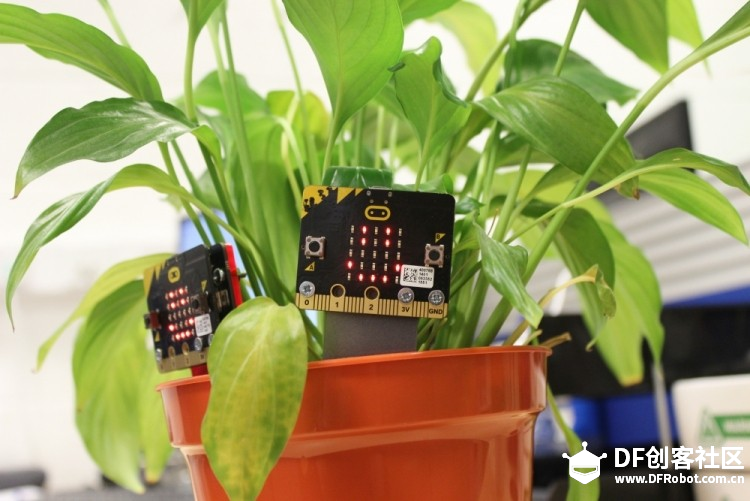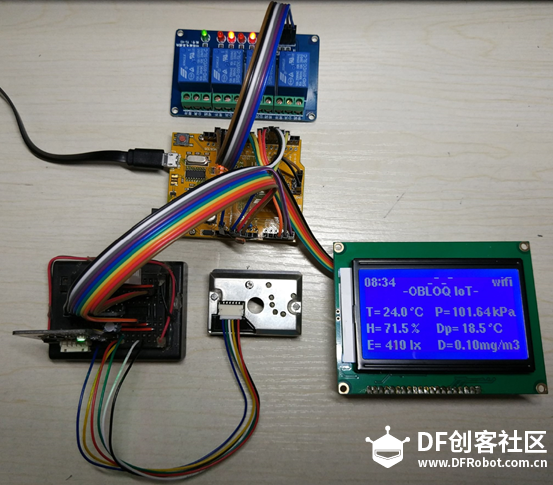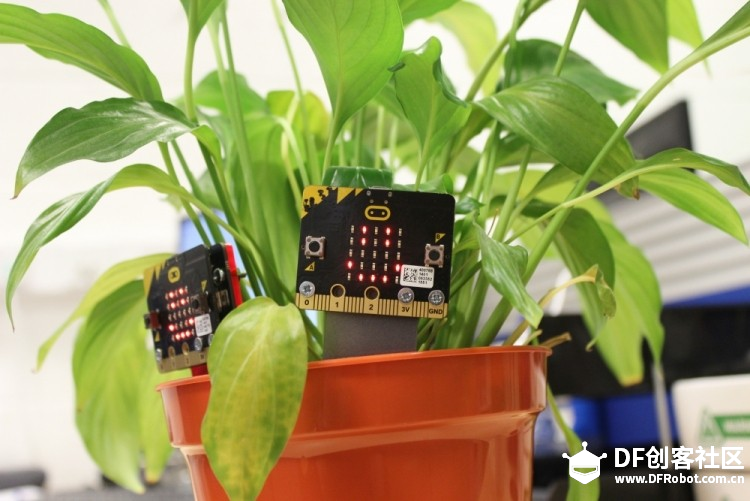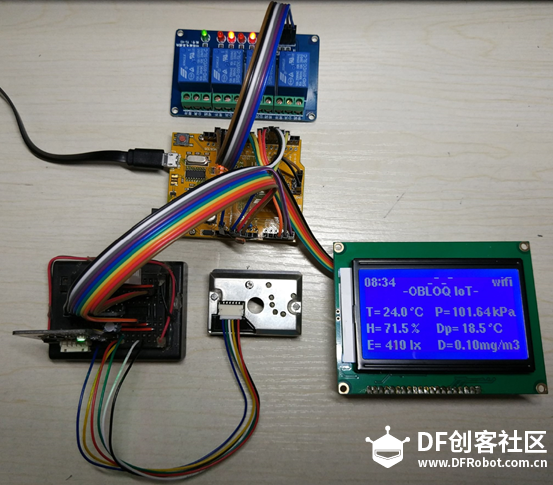【Back Feb 24th!】Holiday from Feb 14-23. All orders placed now will ship starting Feb 24th.
REVIEWS OBLOQGravityIoT The core of IoT reflects on user experience. Within an IoT ecosystem, it combines embedded system technology, mobile technology and network technology to evolve into a smart system. It unifies hardware, software and network services, makes them become a whole.

[The selected] OBLOQ, the easiest IoT module - DFRobot Gravity Sensor 01
DFRobot
Apr 24 2018 262278
The core of IoT reflects on user experience. Within an IoT ecosystem, it combines embedded system technology, mobile technology and network technology to evolve into a smart system. It unifies hardware, software and network services, makes them become a whole.
This time we recommend Obloq - the easiest IoT module, as the selected DFRobot product. Obloq is a ESP8266 serial port to Wifi internet of things module,to transmit and receive information for internet of things. Once you implement OBLOQ module, it will ease the barrier for those who are not familiar with IoT to start an IoT application. It will also simply the steps on both code programming and inquiry transfer.


Why it makes IoT so easy
Gravity: UART OBLOQ module is a ESP8266 serial port to Wifi device. OBLOQ module has two basic functions: send data to IoT and receive IoT data. To lower the barrier into IoT for non-professional developers, we simply the code programming and enhance the data transfer ability.(You can check the example to see how simple the code will be). Small size, low price, simple interface, plug and play, for 3.3V~5V control system.
Besides, it can support standard MQTT protocol IOT service such as Microsoft Azure IOT. Microsoft Azure is a publicly-owned cloud platform, it enables enterprises to run their own applications across the Internet. With Microsoft Azure, organizations can rapidly develop, deploy, and manage applications across multiple data centers. DFRobot are also working on cloud platform construction (EasyIoT) to achieve a data rapid reaction. The platform currently is under debugging and will expose in the next future.
OBLOQ Tutorial & Application
Here's an example of OBLOQ connecting Azure IOT device and sending data to Azure IOT. The Arduino reads data from temperature sensor LM35 and sends the data to the Azure IOT device via the OBLOQ module.What's more, here are several projects that accomplished via DFRobot Users: