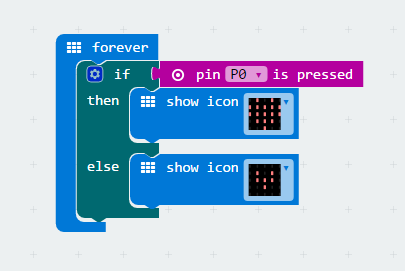Last Call! We pause shipping on Feb 14th. Order NOW to get your gear shipped before the holiday!
PROJECTS micro:bit Flash Heart Example:
Heart rate sensor=>Pin 0
Project 2: Monitor your heart beat from a RGB LED strip
RGB NeoPixel LED strip =>Pin 1
Note 2: Hold your body and hand in still during the measurement, stick the LED emitter onto the skin with a stable pressure.
Related Blog Post:
Micro:bit board: an introduction
Mobile Doorbell System with BOSON and Micro:bit
How To Make A micro:bit Heart Rate Monitor
DFRobot
Jun 13 2017 266324